File Changes Operation
Overview
The File Changes operation determines whether or not a change has been made to a file by determining whether the last write time is greater than the time from the previous check.
Technical Requirements
The File Changes operation requires that the target file be on the host machine of the UNIFYNow Service installation, or a network resource that the UNIFYNow Service has permission to access.
Usage
The File Changes operation will only allow its encompassing operation list to begin execution if a change is detected in the target file.
Configuration
In addition to the common operation configuration settings shared by all Changes Operations, the File Changes operation requires the following by way of configuration:
| Name | Description |
|---|---|
| File path to check | The path of the file to check for changes against. Note that if the file is located on another machine, the file path must be valid UNC syntax, and the service account must have read access to the file. |
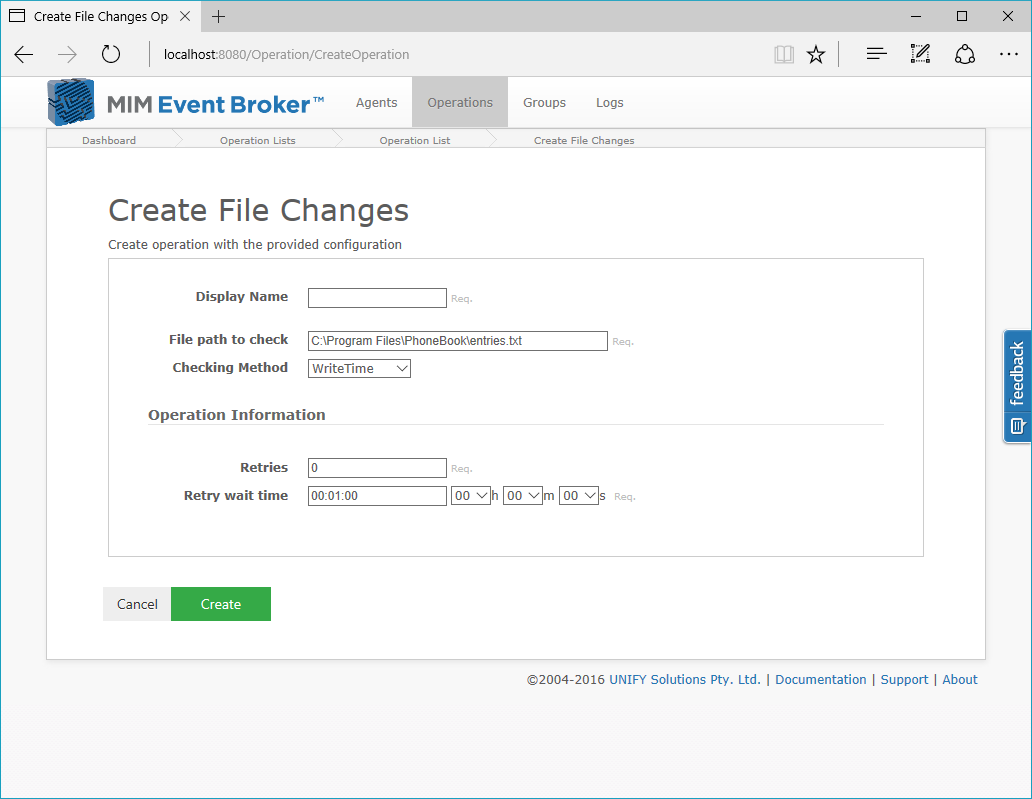
Customer support service by UserEcho

