Logging
Overview
UNIFYNow logs notable events, warnings, and errors. Each day is logged under a separate log file.
TIP: The start and end of a day's log file is by UTC+0 time zone.
Usage
All log information is accessed from the Logging tab. Logs for each day can be individually viewed and downloaded from this page.
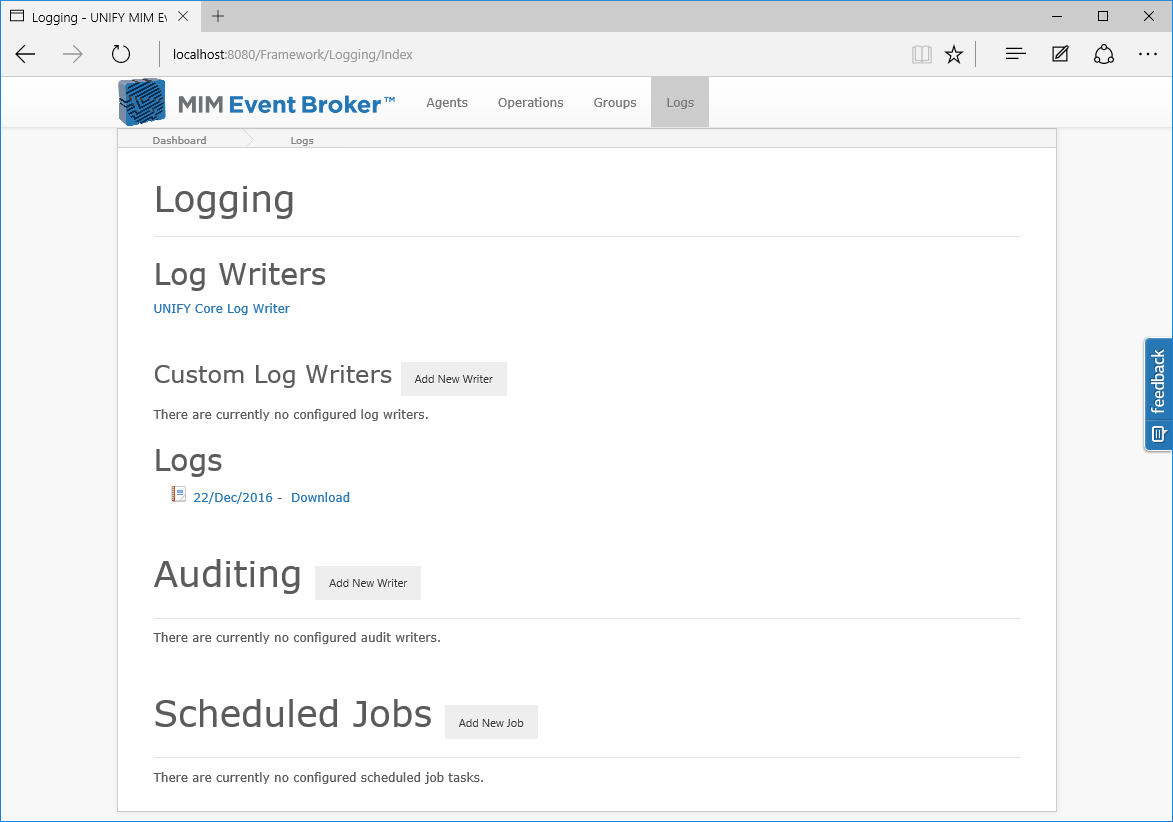
Logs can be accessed from the Logging tab.
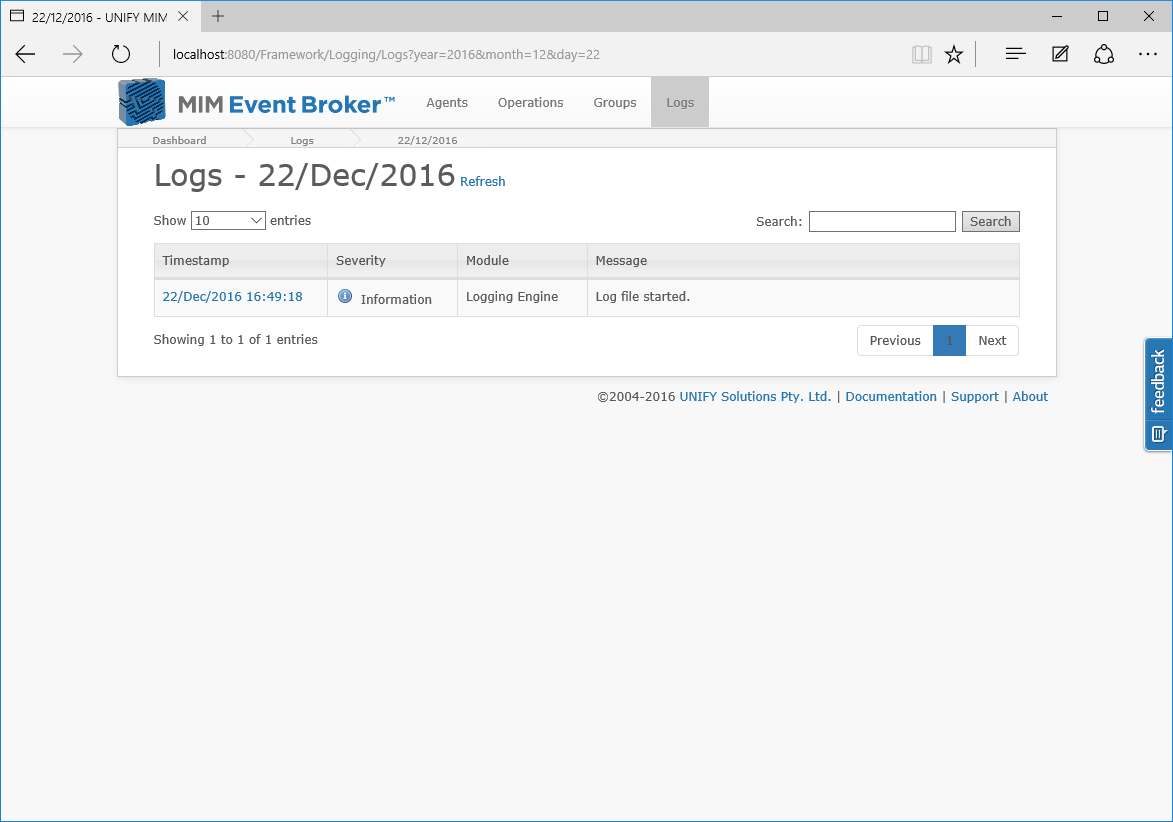
The logs of a specific day can be searched and paged through.
Configuration
The logging engine can be configured from the Logging details page. This can be accessed by clicking on the ![]() icon.
icon.
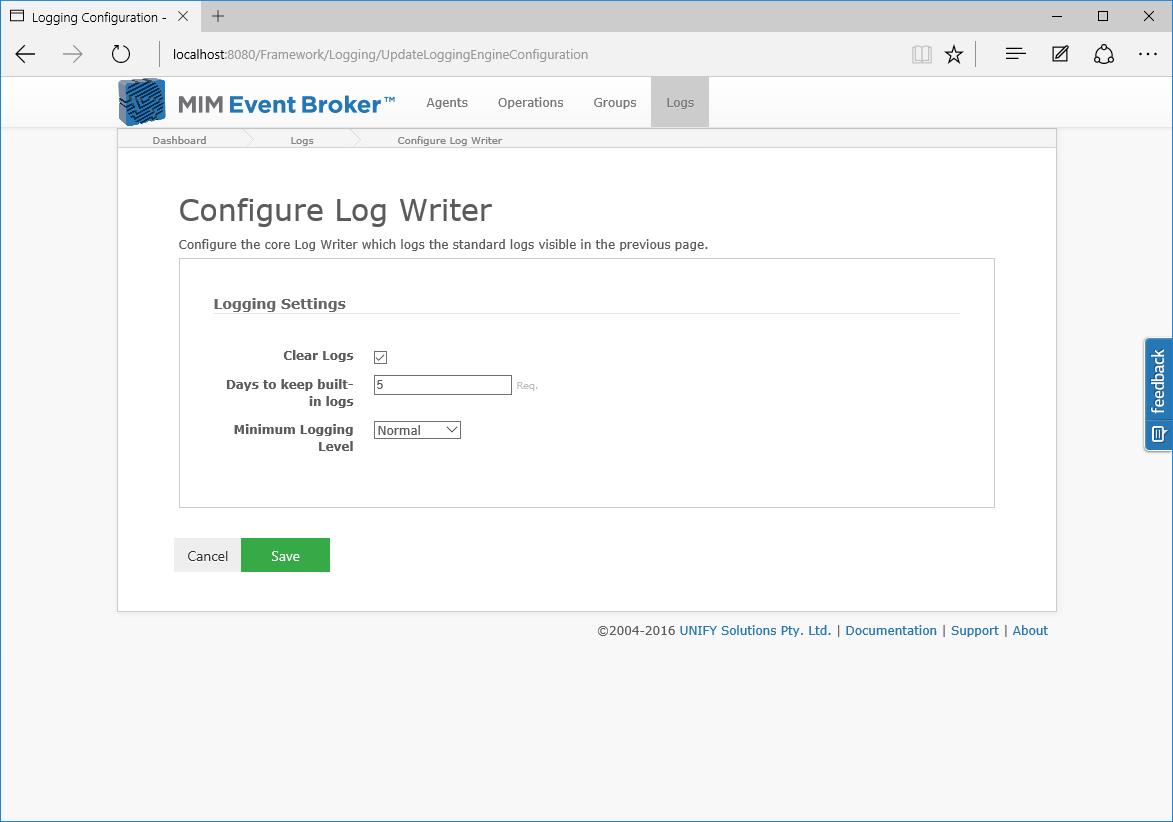
| Name | Description |
|---|---|
| Clear Logs | Whether the logs should be cleared after a certain number of days. |
| Days to keep built-in logs | The number of days that logs will be kept, from the time of their last write time, before being deleted. |
Log Writers
In addition to the core logging capabilities of UNIFYNow, custom log writers can be created:
Log writers can additionally be throttled and filtered based on custom log writer properties.
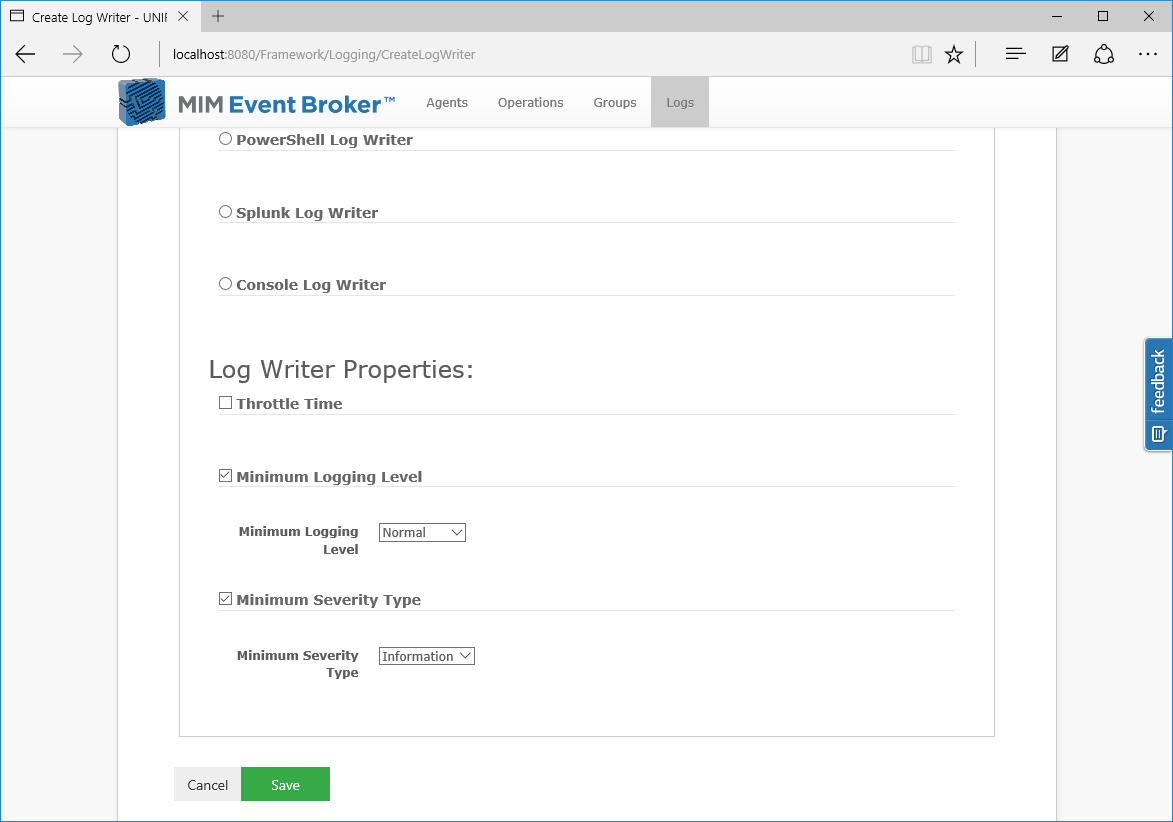
| Name | Description |
|---|---|
| Throttle Time Interval | An interval in milliseconds between logs being written by the log writer. |
| Minimum Logging Level | The minimum allowable logging level for the log writer. Logs that fall below this logging level will not be written. |
| Minimum Severity Type | The minimum allowable severity type for the log writer. Logs that fall below this severity type will not be written. |
Customer support service by UserEcho

