SAP HCM Read Table Connector
Overview
A SAP HCM read table connector is a reading connector provided by UNIFYBroker/SAP HCM.
Technical Requirements
In addition to the requirements listed on prerequisites, the administrator should have a solid understanding of the fields of the target table.
Usage
A SAP HCM read table connector encapsulates the table data from the target SAP HCM instance.
| Reading | Yes |
|---|---|
| Writing | No |
| Deleting | No |
| Polling | No |
Schema
Fields in a SAP HCM read table connector refer to a fixed set of fields.
There is currently no method to retrieve the names of the fields from the table, as such there is no schema provider for this connector.
Configuration
A SAP HCM Read Table connector maintains the following configuration:
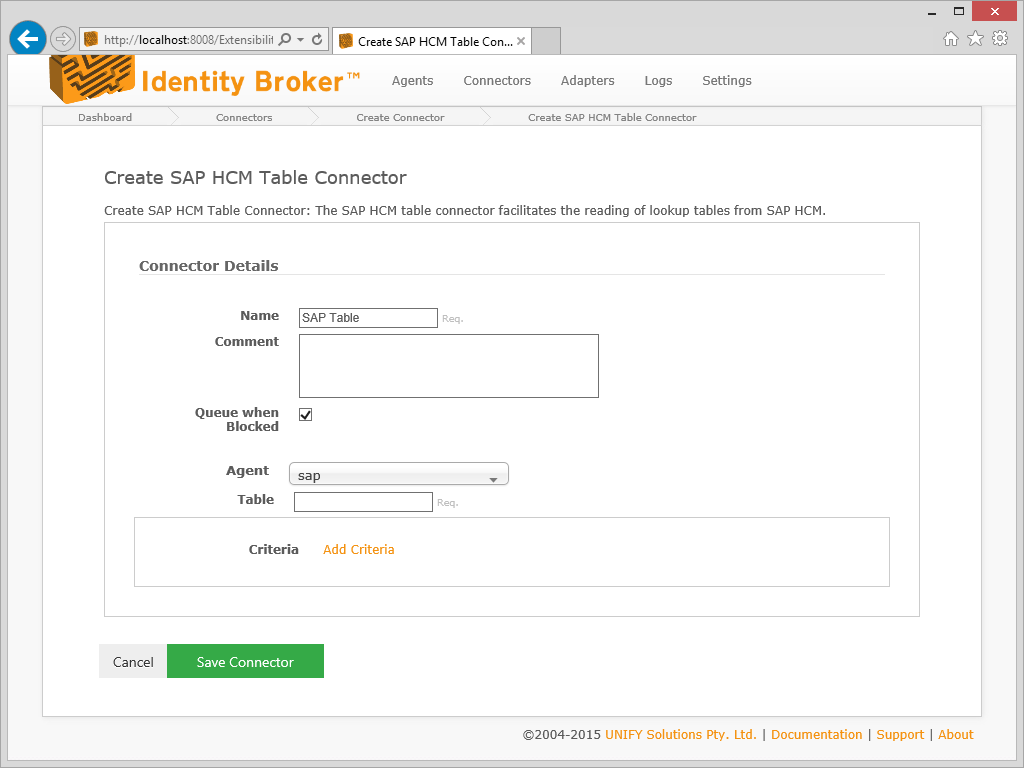
| Name | Description |
|---|---|
| Criteria | Permits a filter to be applied to the table query. |
Criteria
| Name | Description |
|---|---|
| Field name | The name of the field the filter will be applied to. |
| Operator | The operator to be applied to the field value and operand. |
| Field value | The value operand of the filter. |
Operator value type
| Name | Description |
|---|---|
| Equal | Apply the equals operation (EQ). |
| Not equal | Apply the not equals operation (NE). |
| Less than | Apply the less than operation (LT). |
| Greater than | Apply the greater than operation (GT). |
| Less than or equal | Apply the less than or equal operation (LE). |
| Greater than or equal | Apply the greater than or equal operation (GE). |
Field Value
The following special filter values are available:
| Name | Description |
|---|---|
{now}
|
Uses the current date time and converts it to a string using the default format. |
{utcnow}
|
Uses the current date time in UTC and converts it to a string using the default format. |
{now:X} |
Uses the current date time and converts it to a string using the provided format in place of X. |
{utcnow:X} |
Uses the current date time in UTC and converts it to a string using the provided format in place of X. |
The format string can be either a Standard Date and Time Format String or a Custom Date and Time Format String.
Customer support service by UserEcho

