Manual Joining
Overview
In cases where the configured join rules don't produce the desired joins between individual adapter and locker entities, joins can be manually added or removed. Joins which have been added manually are maintained even during a baseline synchronization operation.
Removing Joins
On the relevant Link details page, click Remove Joins from the Actions menu. The following page will then show entities on this link which have joins. You can toggle back and forth between viewing locker entities and adapter entities by clicking the View adapter entities/View locker entities button.
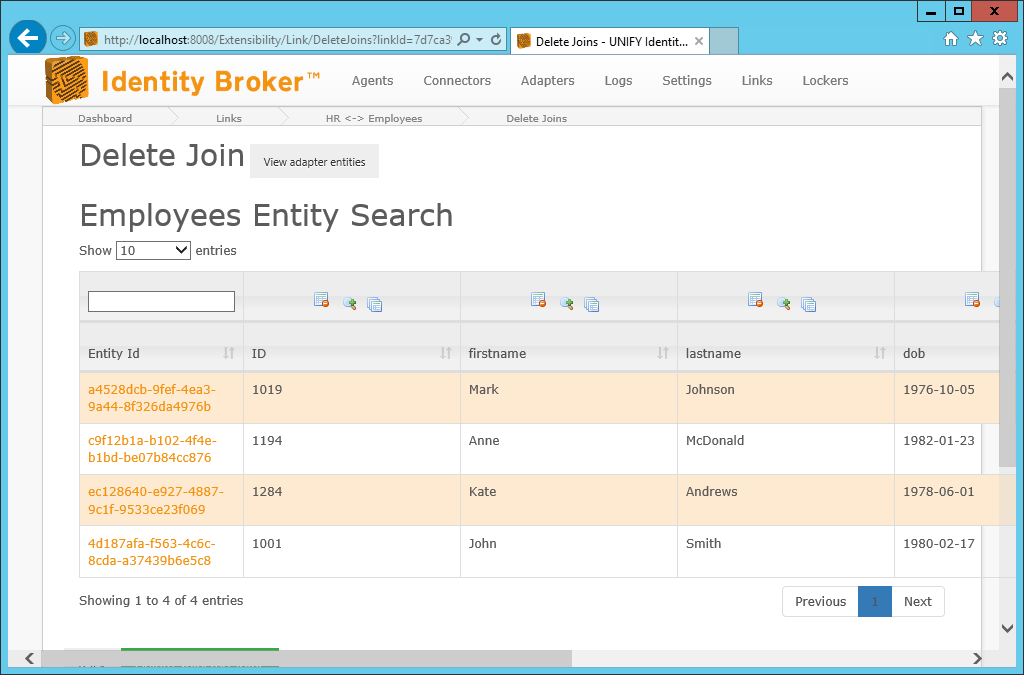
From this page, select the entities for which you want to delete joins by clicking on the corresponding row in the entity table and then click Delete Selected Joins.
Add Manual Joins
On the relevant Link details page, click Add Manual Joins from the Actions menu. The following page shows adapter and locker entities on this link which do not have a join.
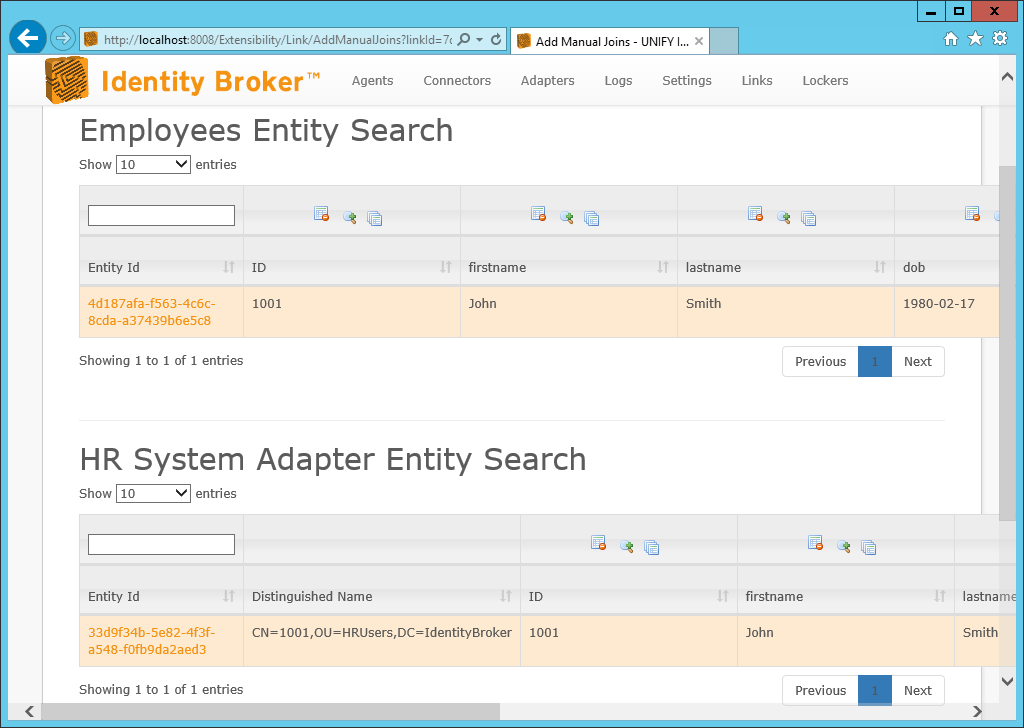
From this page, select an entity for which you want to add a manual join from each entity table and then click Add Join.
Customer support service by UserEcho

