Clear Run History Operation
Overview
The Clear Run History operation is used to clear the run history (operations log) in a specified MIM instance. This is useful for ensuring the MIM instance maintains maximum performance, and that the database is kept from becoming excessively bloated.
Technical Requirements
The Clear Run History operation requires the following in order to operate:
- An active MIM instance
- Sufficient permissions on the UNIFYNow service account to execute MIM WMI commands (ie. a member of the
FIMSyncAdminsgroup, or equivalent)
Usage
The Clear Run History operation can be used at any point in an operation list, and can be used to completely clear the operations log, as well as providing the option of dumping current logs to a file.
It is also recommended to review the Operational Considerations when considering the formation of an operation list.
Configuration
In addition to the common operation configuration settings shared by all standard operations, the Clear Run History operation requires the following by way of configuration:
|
Name |
Description |
|---|---|
|
Archive File Path |
Desired location to store the archived run history. |
|
Maintain runs for |
The number of days to preserve the run history for. Any runs older than this amount will be deleted. |
|
Custom XSL File Path |
A location of the file to perform custom XSL transformations on the logs. If none is specified, the default will be used. |
The default transformation renders the logs in an organized HTML format, listing errors followed by successes, as displayed below.
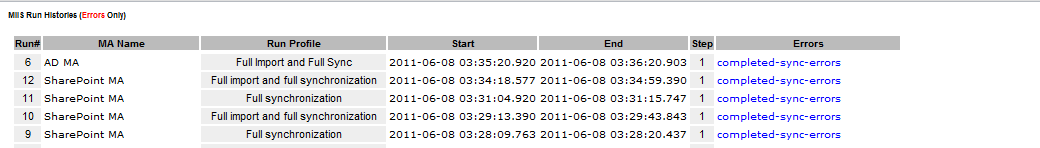
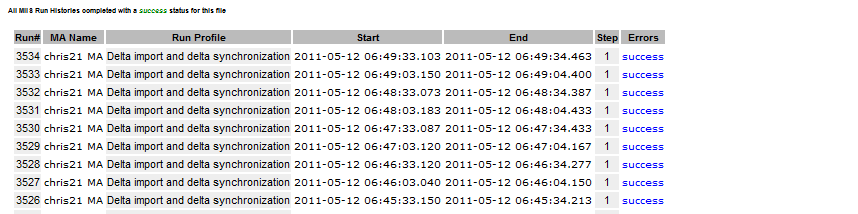
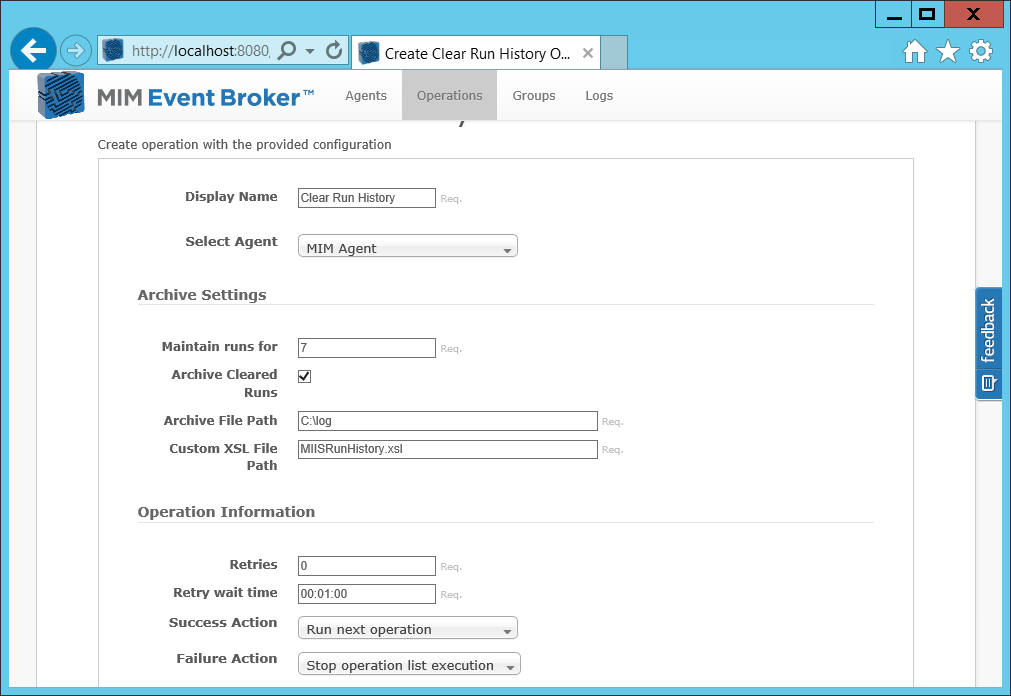
Customer support service by UserEcho

