LDAP Directory Listen Operation
Overview
The LDAP Listen operation attached a listener to the target LDAP instance, waiting for any changes in the directory. When a change occurs the containing operation list is notified of changes and subsequently executes.
Technical Requirements
The LDAP Listen operation requires an LDAP instance to check for changes against. This LDAP instance needs to be configured with a set of access privileges which will facilitate the connection details specified by the selected LDAP Directory.
Usage
This operation can be used to complement the LDAP Directory Changes operation to improve the timeliness of change notification.
Configuration
In addition to the common listen operation configuration settings shared by all Listen Operations, the LDAP Listen operation requires the following by way of configuration:
| Name | Description |
| Allowance | The minimum time difference allowed against which changes will be ignored. E.g. If this value is set to 30 seconds, logins within 30 seconds of checking will be ignored. (Already processed changes will also be ignored) |
| Attribute Name | The name of the lastLogon attribute, to be used if logons should be ignored for change detection. |
| Distinguished Name | Base DN to begin searching on, typically referring to an organizational unit. |
| Filter | LDAP filter to apply to search results. Note that Microsoft Active Directory only allows a filter of (objectClass=*). |
| Search Scope |
A description of the scope of the search:
|
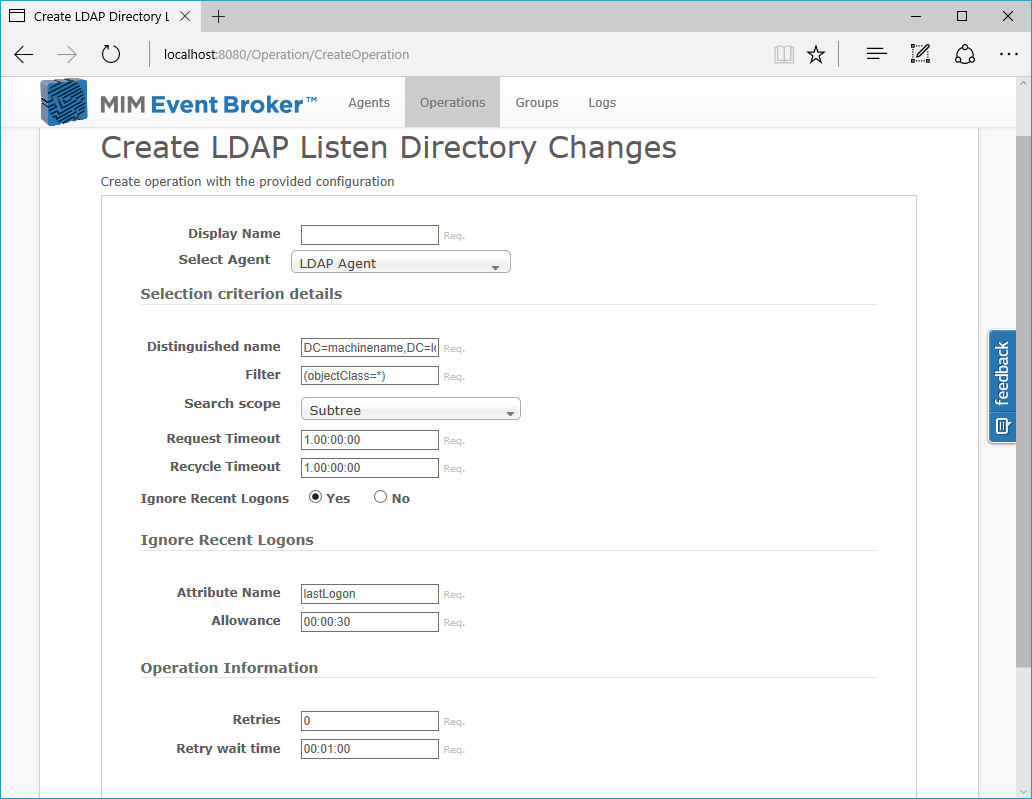
Customer support service by UserEcho

