Identity Broker Changes Operation
Overview
The Identity Broker Changes operation can be used to detect changes in a Identity Broker system, versions 3.0.0 to 5.0.x. For more information on adapters, please review the relevant UNIFYBroker documentation.
Technical Requirements
The Identity Broker Changes operation requires the following in order to operate:
- An active Identity Broker service instance with at least one configured adapter
- The correct WCF configuration information to be present in the service exe.config file (see Configuration below)
Usage
The Identity Broker Changes operation will only allow its encompassing operation list to begin execution if changes are detected in the target system for the targeted Identity Broker adapter. Following a successful delta import on the Identity Broker system, the changes are marked as retrieved, and the operation will not continue operation list execution again until further changes are made to the targeted Identity Broker system.
Configuration
After an appropriate Identity Broker agent is selected, and in addition to the common operation configuration settings shared by all Changes Operations, the Identity Broker Changes operation requires the following by way of configuration:
| Name | Description |
|---|---|
| Select Adapter | Once an agent has been selected, an attempt is made to retrieve a list of adapters from the Identity Broker instance. If this has been successful, and there are adapters present, this field can be used to select the adapter to check for changes against. Note that this field will only be displayed if the Identity Broker service contactable and there are adapters present. |
| Use Adapter ID Override | By selecting this, an adapter ID can be manually entered, rather than selecting one using the Select Adapter field above. Note that this field will only be displayed if the Identity Broker service was contactable and there are adapters present. |
| Adapter ID | The identifier of the Identity Broker adapter to check for changes - this is the relevant AdapterId from the Identity Broker AdapterEngine.extensibility.config.xml file. This value must be entered if IdentityBroker could not be contacted. |
In addition to the above configuration, the operation requires the Unify.Service.Event.exe.config file to be configured as outlined in the Identity Broker agent.
Note that the above endpoint information should only have to be configured once for each instance of Identity Broker that is required. Following a change to this configuration, the UNIFYNow service will require a restart.
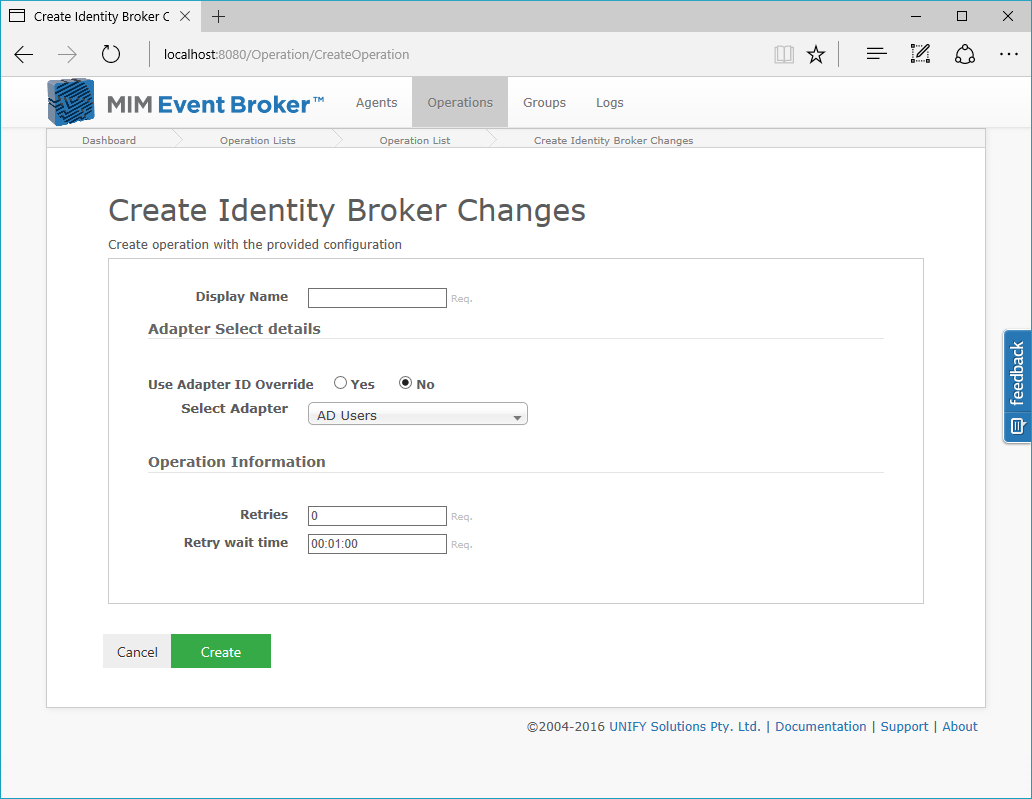
Customer support service by UserEcho

