CSV Connector
Overview
The CSV connector is a system provided connector that is generally used during implementation for substituting a connector which has not yet been implemented. It allows you to define the identifier, the schema and an image.
The CSV connector reads, writes and deletes from a CSV file, providing a mechanism for performing test scenarios without the need for a live target system.
Technical Requirements
There are no explicit requirements for this connector following installation.
Usage
A CSV connector encapsulates the information present in a single CSV file.
| Reading | Yes |
| Writing | Local files and via SSH agent only |
| Deleting | Local files and via SSH agent only |
| Polling | No |
Schema
Fields in a CSV connector schema refer to the individual CSV heading fields in the target CSV file.
Taking the following CSV file as an example:
id,name 1,james 2,fred 3,bob
The schema provider for this connector will retrieve the available headings as string fields.
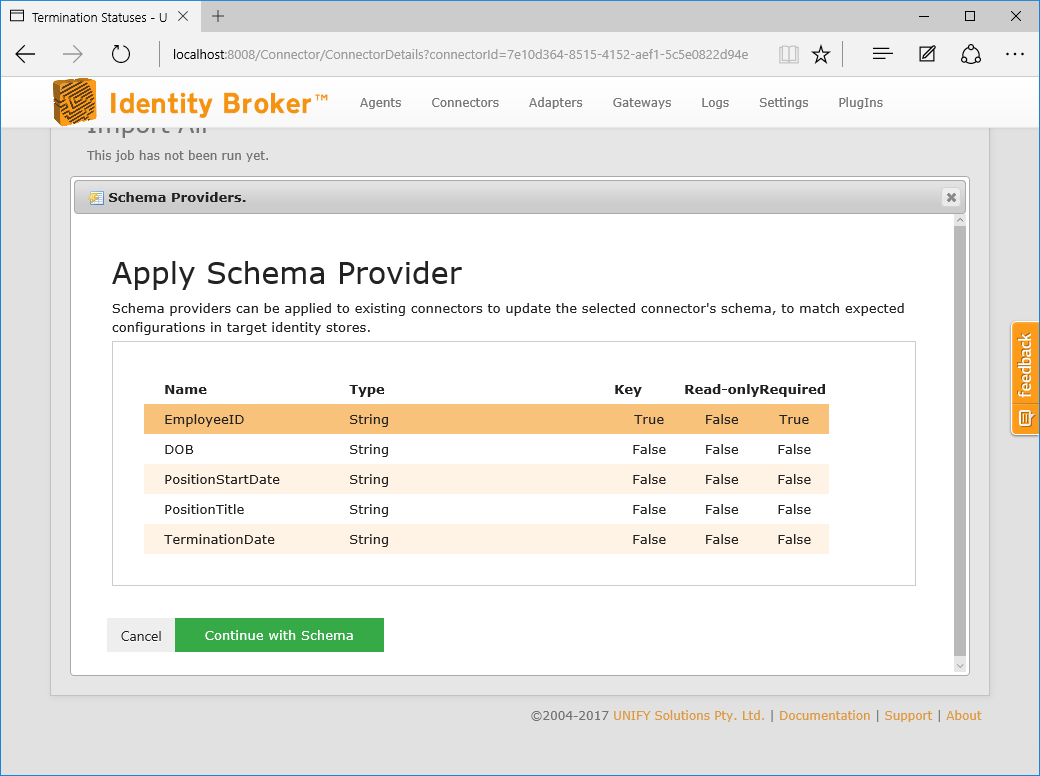
Configuration
The CSV connector can access both Local and Remote CSV files.
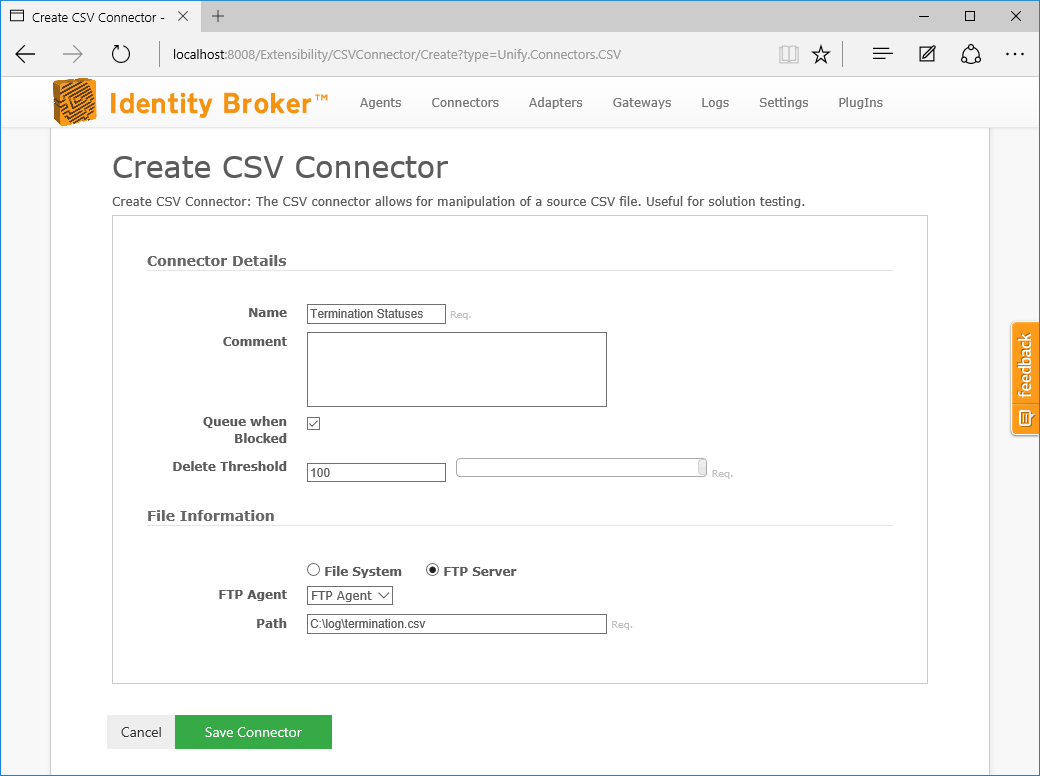
| Name | Description |
|---|---|
| Location | The location of the CSV file. |
| Agent | When Remote Server is selected for the Location option, allows the choice of available SSH or FTP agents. |
| Path | The path to the CSV file. Full path (ie C:\logs\logfile.csv) for File System CSVs, or relative address to the remote file server (ie \logs\logfile.csv).
|
Customer support service by UserEcho

