
Next run times don't look right for newly added connector schedules
It's ~9:30am and I just added and enabled an Import All and Import Changes schedule to a connector. The Import All I set to run at 12:55:57am, and the Import Changes every 1 minute. The following appeared, which doesn't look right - 1am isn't an hour away, and one minute is not 10 hours away:
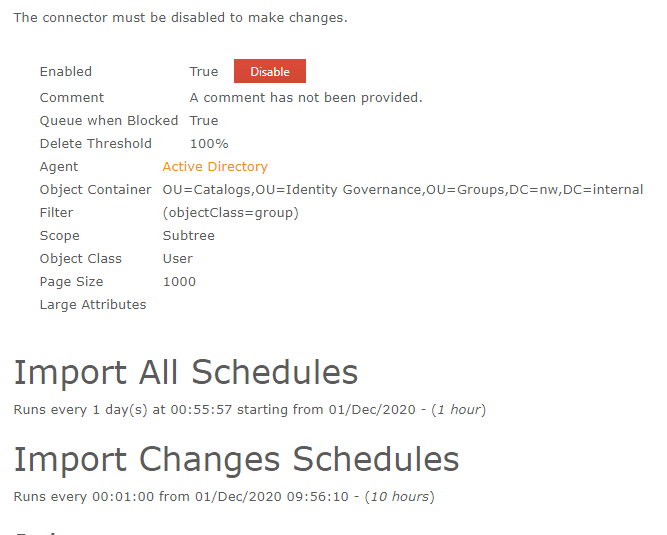
Answer

Hi Adrian,
The scheduled times are displayed in the local time of the machine. In this case, the containers are running on UTC. So with the UTC time (at time of screenshot) being 11pm on 30 November, that looks accurate.

The schedule's start time default value should be in the server's timezone then, and not the browser's local timezone. Otherwise it's confusing - when creating a new schedule to run every minute the default action is to not start until many hours later (assuming browser timezone is ahead of server timezone).
Also, UI visibility of what timezone the UNIFYConnect container is configured to run in would be useful to have.

The service doesn't know what timezone the browser is running in, and visa-versa. I'll add it to the backlog for future improvements.
In the meantime, you can simply set the start time to be UTC, or set the date a day or two earlier and the schedule will run as per normal.
Customer support service by UserEcho


Hi Adrian,
The scheduled times are displayed in the local time of the machine. In this case, the containers are running on UTC. So with the UTC time (at time of screenshot) being 11pm on 30 November, that looks accurate.