
The key GroupOrg could not be found in the list of known profile types.
I'm seeing the following error for the 1st time on export to SharePoint in TEST environment.
GroupOrg is listed in the Sharepoint in DEV in this error. Can you please confirm that this just an environmental issue? Sharepoint in TEST is different to DEV?
System.Collections.Generic.KeyNotFoundException: The key GroupOrg could not be found in the list of known profile types. The known types are UserProfile_GUID, SID, ADGuid, AccountName, FirstName, SPS-PhoneticFirstName, LastName, SPS-PhoneticLastName, PreferredName, SPS-PhoneticDisplayName, WorkPhone, Department, Title, SPS-JobTitle, Manager, AboutMe, PersonalSpace, PictureURL, UserName, QuickLinks, WebSite, PublicSiteRedirect, SPS-DataSource, SPS-MemberOf, SPS-Dotted-line, SPS-Peers, SPS-Responsibility, SPS-SipAddress, SPS-MySiteUpgrade, SPS-DontSuggestList, SPS-ProxyAddresses, SPS-HireDate, SPS-DisplayOrder, SPS-ClaimID, SPS-ClaimProviderID, SPS-ClaimProviderType, SPS-LastColleagueAdded, SPS-OWAUrl, SPS-SavedAccountName, SPS-SavedSID, SPS-ResourceSID, SPS-ResourceAccountName, SPS-ObjectExists, SPS-MasterAccountName, SPS-DistinguishedName, SPS-SourceObjectDN, SPS-LastKeywordAdded, WorkEmail, CellPhone, Fax, HomePhone, Office, SPS-Location, SPS-TimeZone, Assistant, SPS-PastProjects, SPS-Skills, SPS-School, SPS-Birthday, SPS-StatusNotes, SPS-Interests, SPS-EmailOptin, ResponsibleSupervisorEntities, AnalysisEntities, RoleLevel, CostCentre, Company, StaffType, usrDivision, Team, Group, DaysAtOffice, RoleDescriptionUrl at Unify.Product.IdentityBroker.SharePoint2010Utilities.ConvertAttributeToValues(KeyValuePair`2 attribute, IDictionary`2 profileTypes, IValueAdapter`2 referenceValueToUserProfileNameAdapter, UserProfileNameToStringAdapter userProfileToNameAdapter) at Unify.Product.IdentityBroker.SharePoint2010UserProfileConnector.<ConvertConnectorEntityToPropertyData>b__23_2(<>f__AnonymousType3`2 <>h__TransparentIdentifier0) at System.Linq.Enumerable.WhereSelectEnumerableIterator`2.MoveNext() at System.Linq.Buffer`1..ctor(IEnumerable`1 source) at System.Linq.Enumerable.ToArray[TSource](IEnumerable`1 source) at Unify.Product.IdentityBroker.SharePoint2010UserProfileConnector.UpdateEntity(IConnectorEntity entity, ISharePoint2010UserProfileService communicatorChannel, ISaveEntityResults`2 results)
Answer

Hi Matt,
It would appear that your TEST instance of SharePoint is different to DEV. If the key is not present in the list inside the exception message, then the connector is not aware of the type.
Check the SharePoint schema for the TEST environment to double check the type exists.

Is this a new connector and/or you cleared the existing schema? From memory the schema provider appends to the existing schema.

When I remove the attribute and request the schema, it's not shown.
It's not clear that this is the behaviour.
When I hit the button "Request Shema", I expect the modal popup to contain the actual schema of the system, not a merge of the current config and the actual schema.
Then, when I hit "Continue with Schema", I expect the existing config to be merged. Having both options would be ideal.
1) Continue with New Schema
2) Continue with Merged Schema
Should I write this up as a suggestion, or is this summary enough?

New request please - as this one is specifically for the symptom/error in the connector, as opposed to the cause.
Customer support service by UserEcho
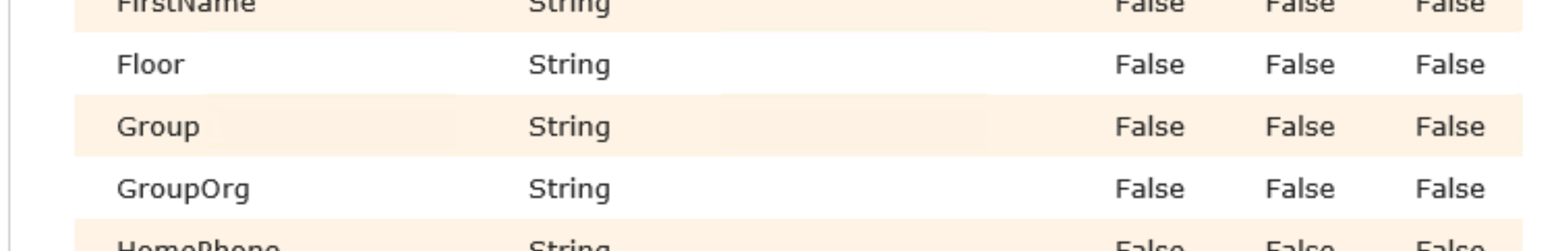


Hi Matt,
It would appear that your TEST instance of SharePoint is different to DEV. If the key is not present in the list inside the exception message, then the connector is not aware of the type.
Check the SharePoint schema for the TEST environment to double check the type exists.