Link Joins
Overview
In synchronization, joining is the the process of matching a source entity being synced with a target entity to sync to. How source and target entities are matched is defined by the link's join rules.
Join rules are a series of conditions, each specifying a source entity field and a target entity field. When applied to a source entity, only the target entity for which target entity fields specified in the join rules equal the corresponding field in the source entity are considered a match. If multiple join rules are specified, then candidate target entities must satisfy ALL join rules.
If no target entity resolves the join rules, the provisioning process is triggered. If more than one target entity satisfies the join rules then synchronization will not complete successfully and additional join rules should be added, or entities should be joined manually. See Manual Joining for more details.
In the screenshot below, an outbound sync (from the Employee locker to the HR System Adapter) with a locker entity with an ID of user01, only an adapter entity with a hrID of user01 will satisfy the join rule.
If another rule is added, for example the adapter field hrFirstname to locker field firstname, matching entities must also have these fields equal in addition to the origin ID rule
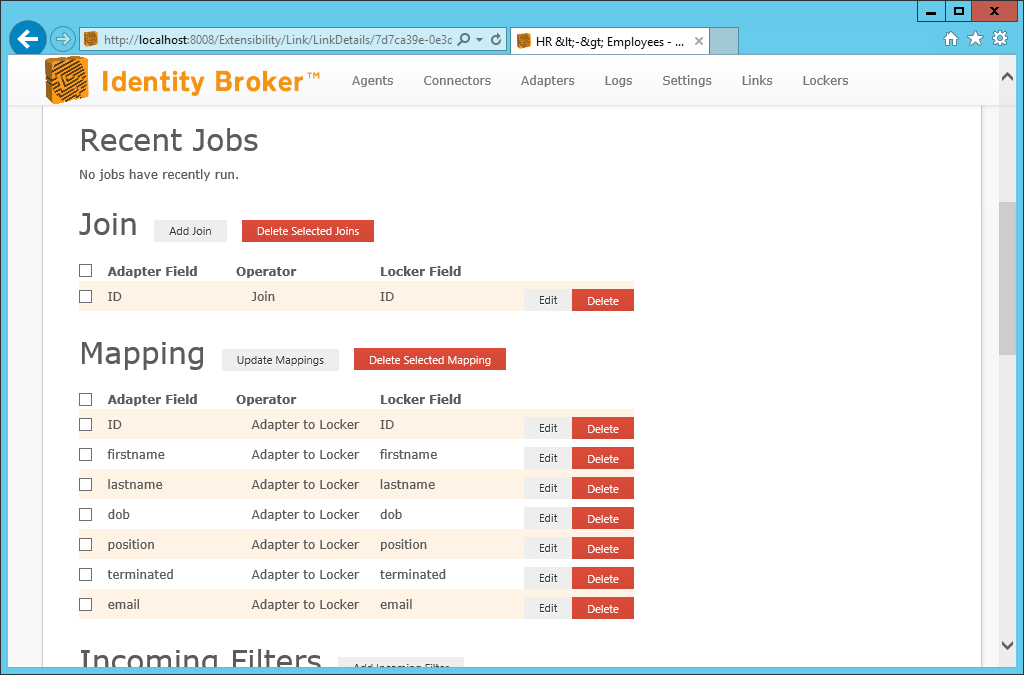
Configuration
To add a join rule, click the Add Join button, select the desired adapter and locker fields, and click Continue with Join.
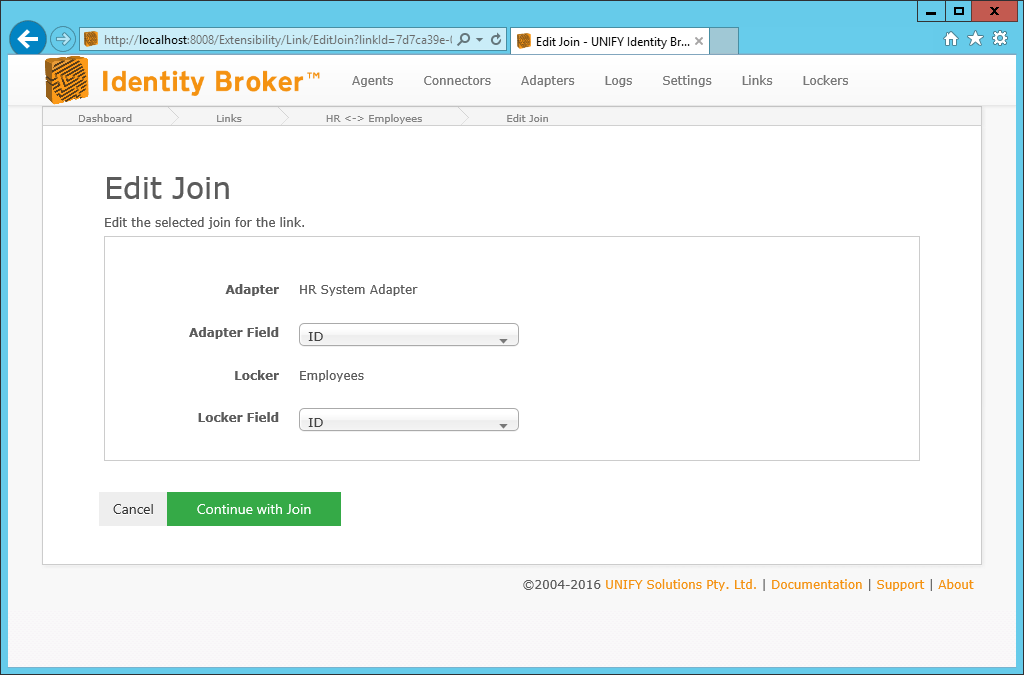
Manual Joining
Individual joins between adapter and locker entities can be added or removed manually, to correct for specific cases where the configured join rules don't produce the desired joins. See Manual Joining for more details.
Customer support service by UserEcho

