APIs
Overview
The UNIFYBroker service can be configured and operated programmatically with the use of REST API endpoints.
Usage
The configured API endpoints can be viewed from the Settings page. The documentation for an API endpoint can be viewed by visiting /swagger underneath the API root address. For example:
Configured API address: http://localhost:59991/IdentityBroker API documentation address: http://localhost:59991/IdentityBroker/swagger
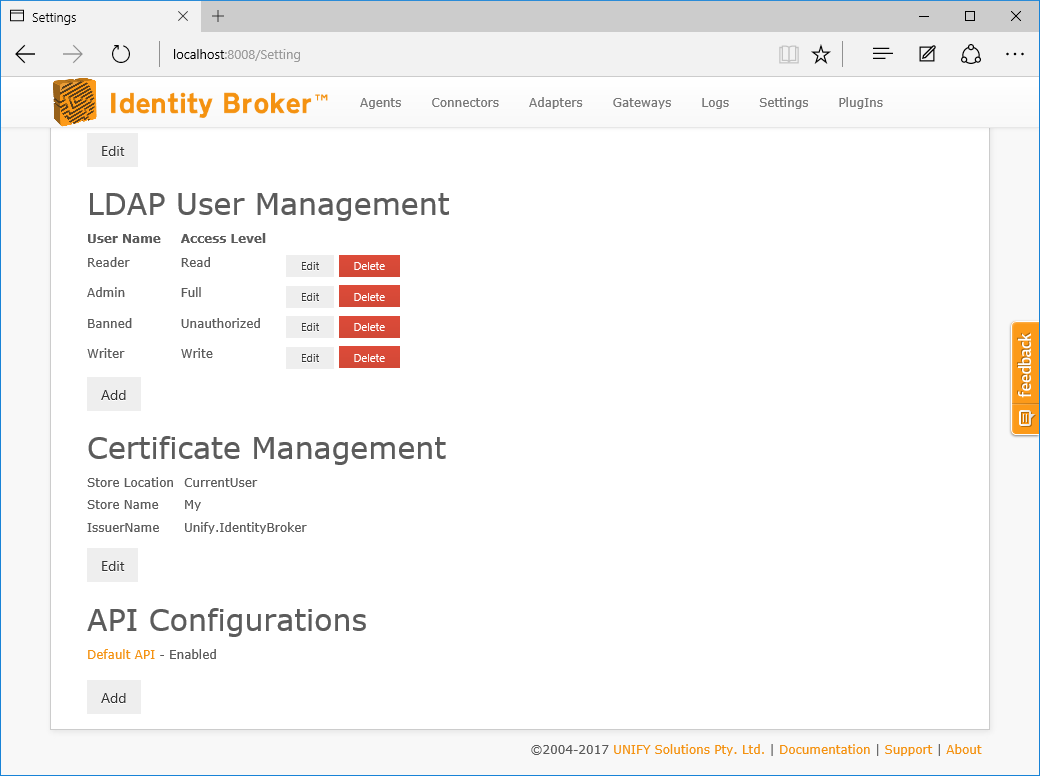
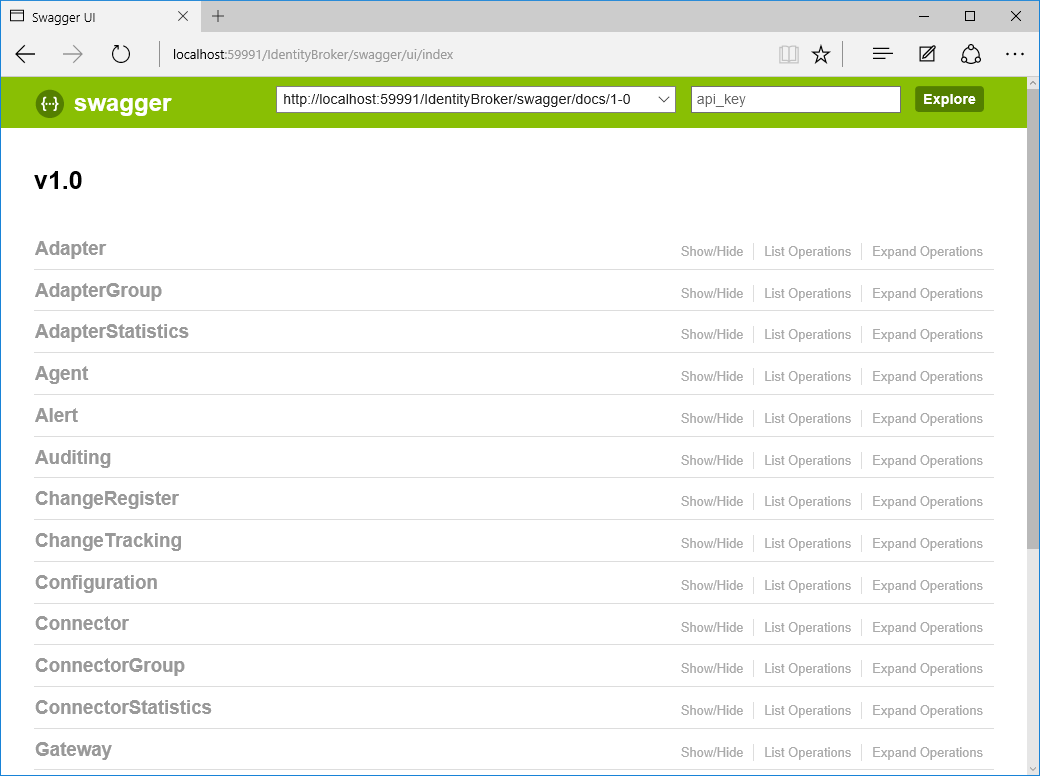
Configuration
API endpoints can be added by clicking the Add button underneath API Configurations on the Settings page. An API requires the following by way of configuration:
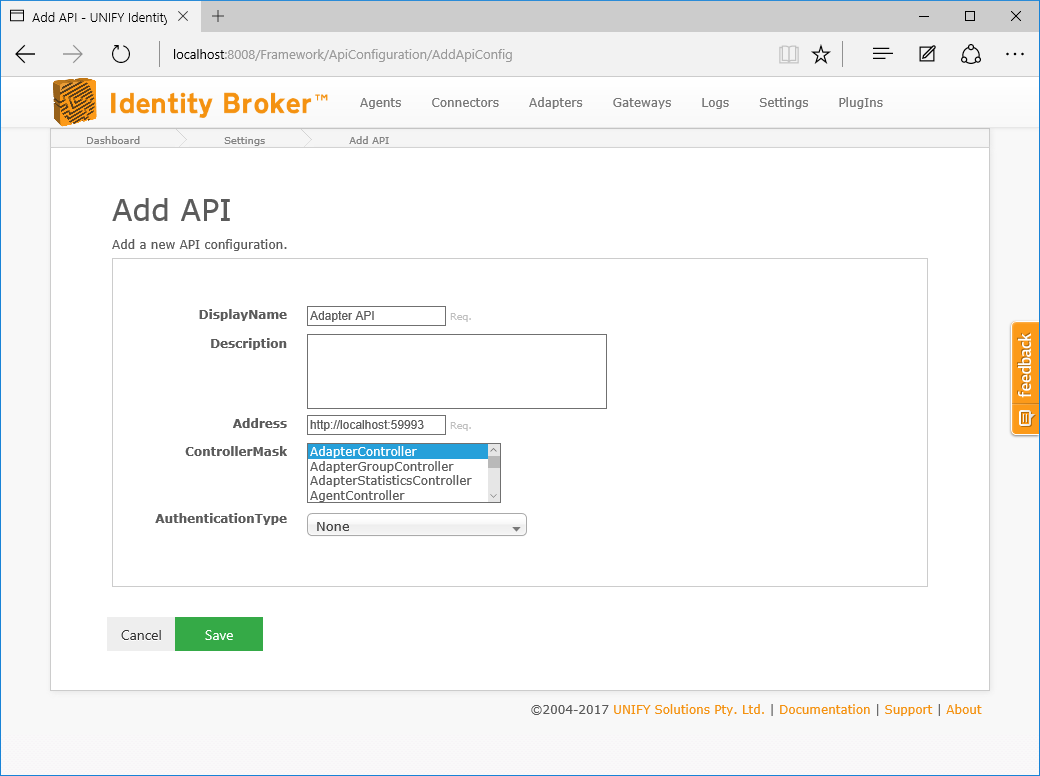
| Description | Name |
|---|---|
| Address | The base address of the API. |
| Controller Mask | The collection of controllers that should be operable by this API. Use Ctrl+Click to select multiple controllers. If no controllers are selected, no controller restrictions will be placed on the API. |
| Authentication Type | The type of authentication to use to secure the API. |
Authentication
None
No authentication is required to connect to an API with the Authentication Type set as None.
Azure Active Directory Bearer
Requires prospective connections to the API to be authenticated against an account in an Azure Active Directory instance. Selecting this Authentication Type requires additional configuration
| Description | Name |
|---|---|
| Tenant | Name of the Azure Active Directory tenant |
| Audience | Identifies the authentication request to Azure Active Directory. |
Confirming Changes
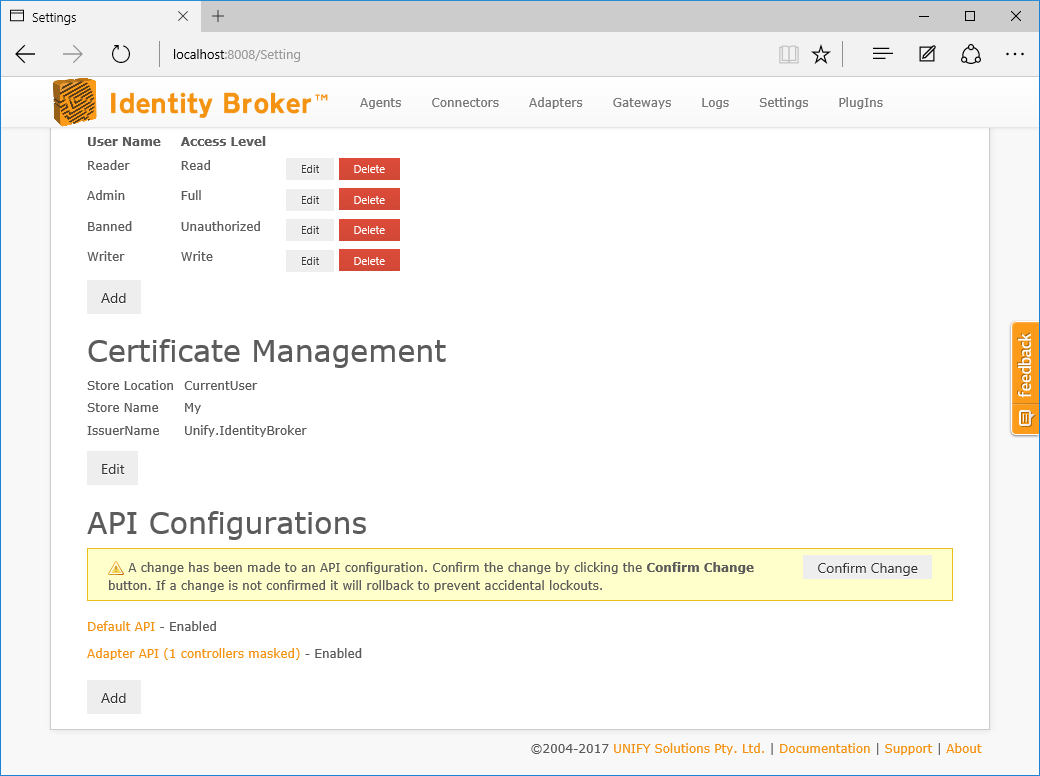
Generating Client Code
C# or TypeScript client code can be generated from the Operations menu by clicking Get C# Client or Get TypeScript Client.
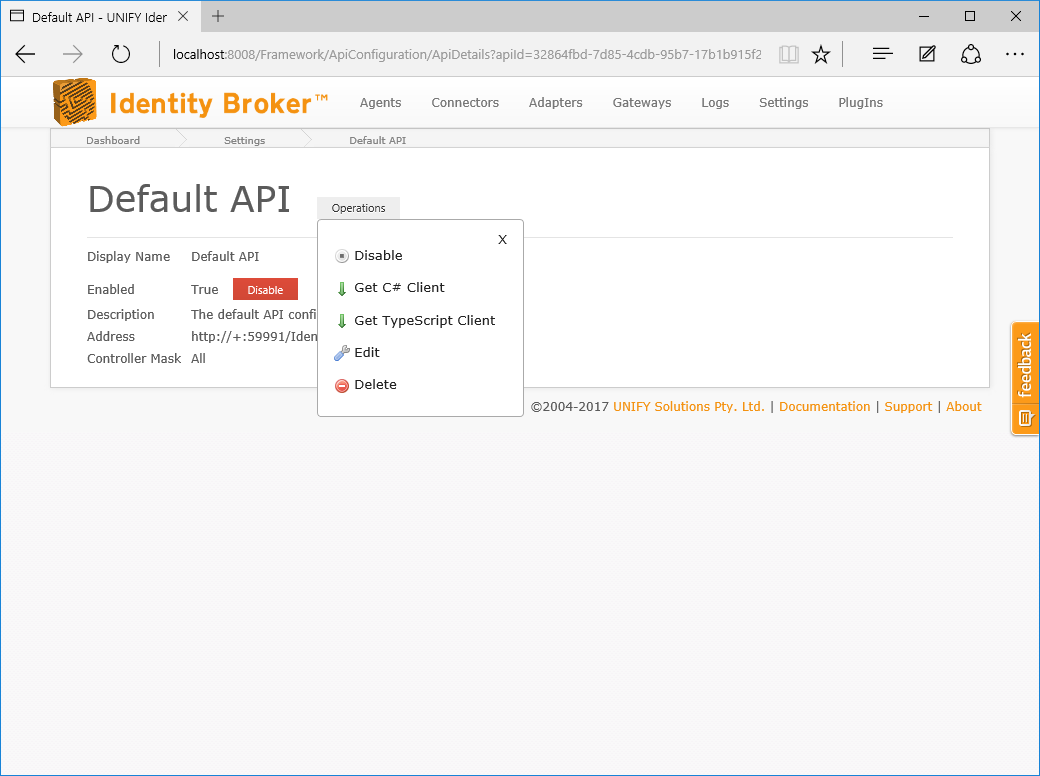
Customer support service by UserEcho

