CSV File Log Writer
Overview
The CSV file log writer generates a log file per day, each item having the following structure:
Date, UTC Time, Source, Module, Severity, Message
The following is a few sample entries in the CSV Log File:
20071130,00:21:49,Request to check existence of queue.,Object vault,Information,Request to check existence of queue e7f7a519-8724-4091-926a-3ea495bce016. 20071130,00:21:50,Check existence of queue completed.,Object vault,Information,Queue e7f7a519-8724-4091-926a-3ea495bce016 exists. Duration: 00:00:01.3282805 20071130,00:21:50,Check existence of subscription started.,Object vault,Information,Checking existing of subscription cf6382f5-ba63-4763-8dbc-76cca2d326a1. 20071130,00:21:50,Check existence of subscription succeeded.,Object vault,Information,Subscription cf6382f5-ba63-4763-8dbc-76cca2d326a1 exists. Duration: 00:00:00.1530182
Considerations
CSV log files can grow large very quickly if a severity filter and/or logging level filter are not specified.
Configuration
The CSV file log writer requires the following by way of configuration.
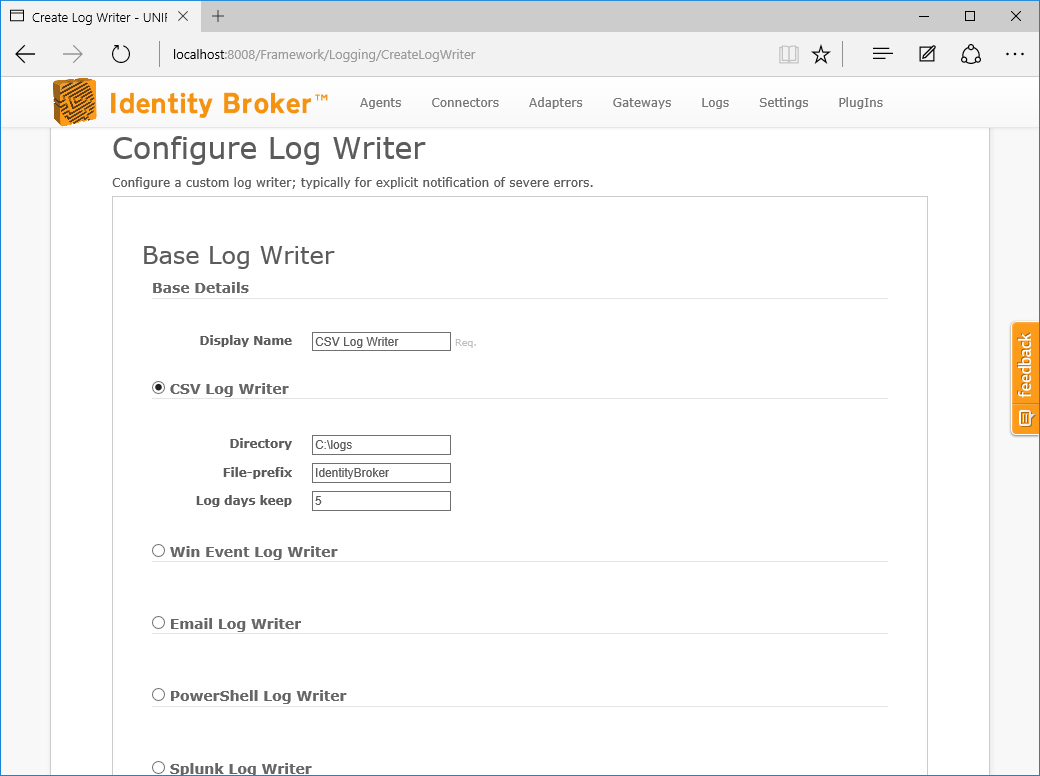
| Attribute | Description |
|---|---|
| Name | The display name of the log writer which is used for identification throughout UNIFYBroker. |
| File-Prefix | Specifies the prefix of the file names. The current date is appended to this prefix to determine the log file name for the current date. |
| Directory | Specifies the directory that the log files will be created in. The UNIFYBroker service account must have write permissions to this directory. If this attribute is not specified then UNIFYBroker will log to the current process directory. As this for a service is usually C:\Windows\System32, it is recommended a value is always set.
|
| Log days keep | Specifies the number of days that old log files are kept for. If this is not specified than old files are never removed. |
Customer support service by UserEcho

