
EB: Clear Run History enhancement
This question pertains to: https://unifysolutions.jira.com/wiki/display/EB32/Clear+Run+History
The HTML files created provide a list of the Run Profiles that have been executed for a specific period of time. The HTML file also contains what appears to be a hypertext link at the end of each row.
These hypertext links don't do anything - all the rows tell us is whether a Run Profile's status was a success, warning or failure - but it does not drill down into any of the details of the status.
Wouldn't it be more useful if the hypertext link revealed more information pertaining to the status of the specific Run Profile? This would be very useful for historical purposes and troubleshooting.
Otherwise, it's kind of a useless HTML file?
Is there a way to include more detail in the HTML file?
Thanks
Answer

The section expands if there are errors, not for success. The xsl used doesn't disable the link if there are no errors.
I've attached the xsl if you'd like to make changes, as the operation lets you override the stylesheet.

Hi,
Wonder how to reopen this ticket?
Today's file indicates errors on 01-12, however nothing happens when I click on the URL links.
I have also analysed the raw HTML file, and cannot see anything inside the file that would denote hidden content.
Please advise. Thank you.
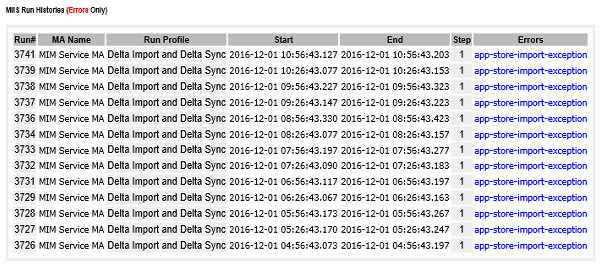

The screenshot is from Production, hence I will need permission to replace a DLL.
Let me see if I can reproduce the issue in the Test/Dev environment instead.

Hi Tom, were you able to reproduce the error and get a raw xml dump? Thanks.

What I used to do before this was incorporated into EvB (this was my XSL so blame me!) was retain the original XML file format, and use an href in the XML file to the XSL file to render it as HTML in IE (on the fly). The benefit of this was to keep the smaller XML files to allow them to be queried say by PowerShell (HTML is rubbish for querying). There may be x-browser support issues in doing this, but is it possible we could reconsider this approach instead of saving the HTML files themselves?

Hi Curtis,
I have completed your suggestion, but am not able to paste the raw XML file as you stated.
Can you recommend an alternative method of getting it to you?
Thanks,
Tom
Adam - please reopen this incident, as the HTML still does not work as expected.

I have this page open in IE11, and dragging to this box does absolutely nothing. I will zip and email the file to Curtis for review.
Thank you Adam & Bob.

Tom, was there anything in the run history that isn't covered by the xsl?

Tom and Adam - just looking at this I suspect that the app-store-import-exception is a batch level and not a CSObject level error - and hence there will be no error text to display (another example of this is stopped-server).

Thanks Bob. Do you suspect there is anything to be done with the stylesheet?

I appear to be correct - also this particular error is a configuration problem that is not BAU. See https://blogs.technet.microsoft.com/iamsupport/2017/05/09/support-tip-fim-ma-app-store-import-exception-run-status/
Customer support service by UserEcho



Closed due to inactivity.