LDAP Directory Changes Operation
Overview
The LDAP Directory Changes operation determines whether or not a change has been made to a target LDAP directory since the last time a search was performed.
Technical Requirements
The LDAP Directory Changes operation requires an operational target LDAP instance to check for changes against. This target instance will need to be configured with a set of access privileges which will facilitate the connection details specified in the LDAP agent.
Usage
The LDAP Directory Changes operation will only allow its encompassing operation list to begin execution if a change is detected in the target LDAP directory instance.
Configuration
In addition to the common operation configuration settings shared by all Changes Operations, the LDAP Directory Changes operation requires the following by way of configuration:
| Name | Description |
|---|---|
| Root distinguished name (DN) | Root DN to begin searching the target LDAP server on. |
| Filter | Filter to be applied to the search results. |
| Search scope | Describes the scope of branches to be searched from the root DN. |
| Sort Control |
The LDAP sort control to use in the LDAP search request. For most LDAP servers, the Default control should be selected. Some vendors, however, require a different control to be used. When connecting to Oracle Directory Server, the Oracle option for the appropriate language should be selected. If the language required is non-English, consult the full list of Oracle Supported Locales and enter the desired OID as a Custom control. When connecting to Novell eDirectory the None option should be selected. Custom may be selected to use a specified control. Be warned, however, that using a inappropriate control may cause unintended behavior. |
| Custom Control | The OID of a sort control to use in the search request. |
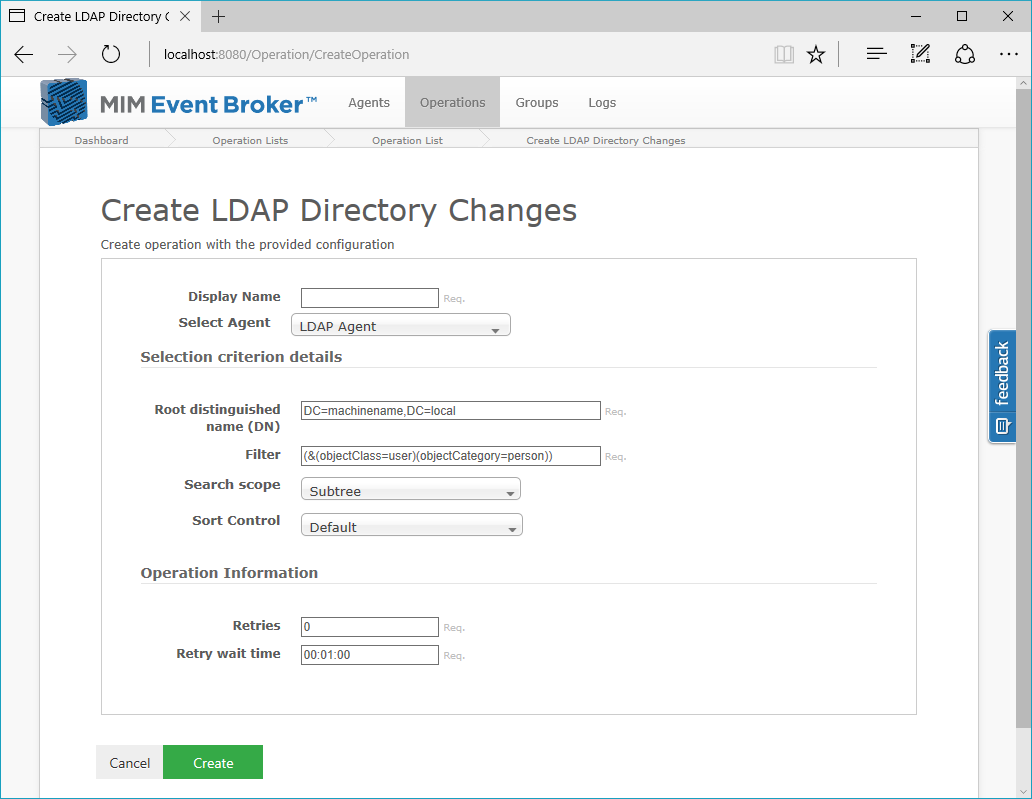
Customer support service by UserEcho

