Google Apps Org Unit Connector
Overview
A Google Org Unit connector is a reading, writing and deleting connector provided by UNIFYBroker/Google Apps.
This connector encapsulates the information that is available through the Google Apps org unit API.
Technical Requirements
The Google Org Unit connector has no additional requirements following that listed connector prerequisites.
Usage
A Google Org Unit connector encapsulates Org Unit data which is made available through the Google Apps org unit API.
| Reading | Yes |
| Writing | Yes |
| Deleting | Yes |
| Polling | No |
| Modify anchor | Yes |
Schema
The Google Apps Org Unit connector makes available the fields provided by the org unit API of the same name.
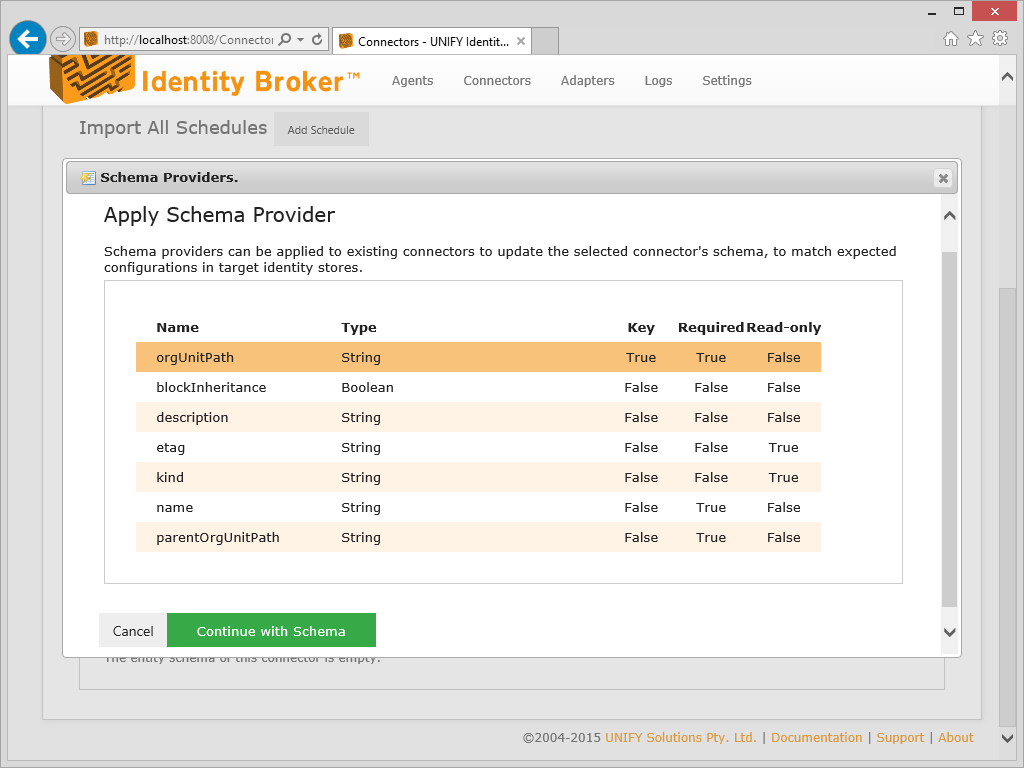
Configuration
The configuration for a Google Org Unit connector is as follows:
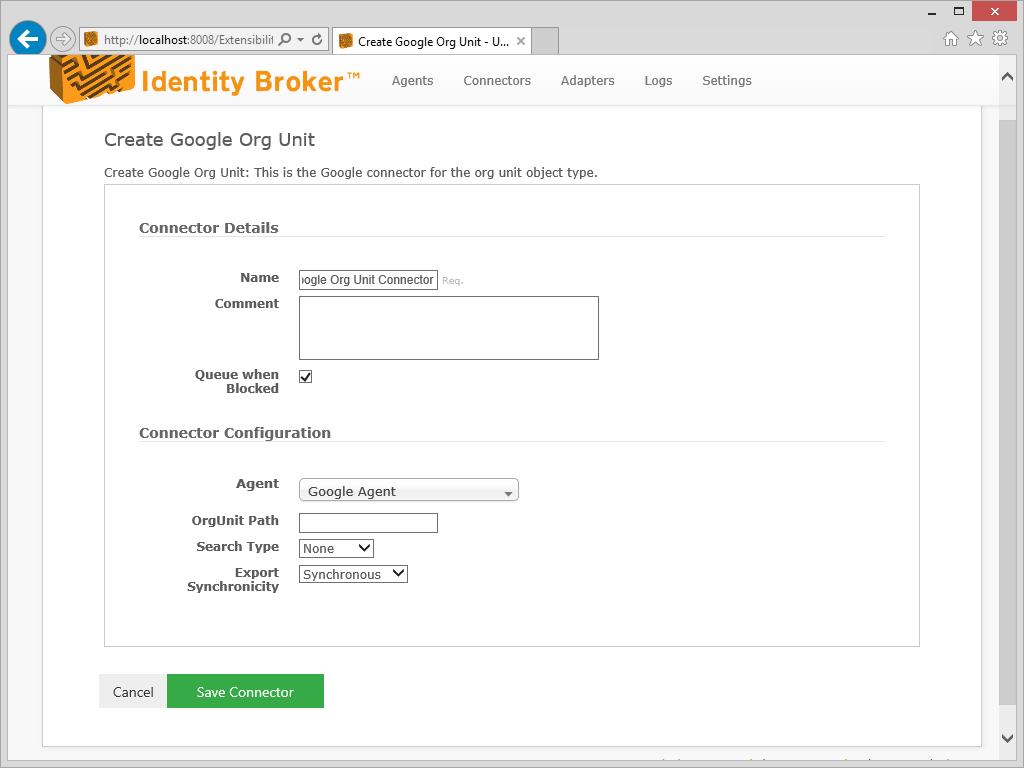
| Name | Description |
|---|---|
| Org Unit Path |
The full path to the organization unit to be used as the filter in the search. Leave blank to not filter. |
| Search Type |
Whether to return all sub-organizations or just immediate children.
|
| Export Synchronicity | Allows export operations to be changed from running synchronously. Synchronous: The default setting, which allows for error messages to be propogated to the identity management platform; Asynchronous: Performs operations asynchronously, logging is still performed, however, the return status will always be a success. For asynchronous mode read the documentation before using. |
Google Scopes
The service account requires specific scopes to perform certain functions:
| Operation | Required scope |
|---|---|
| Reading | <a href="https://www.googleapis.com/auth/admin.directory.orgunit.readonly">https://www.googleapis.com/auth/admin.directory.orgunit.readonly</a> |
| Writing | <a href="https://www.googleapis.com/auth/admin.directory.orgunit">https://www.googleapis.com/auth/admin.directory.orgunit</a> |
| Deleting | <a href="https://www.googleapis.com/auth/admin.directory.orgunit">https://www.googleapis.com/auth/admin.directory.orgunit</a> |
| Modify anchor | <a href="https://www.googleapis.com/auth/admin.directory.orgunit">https://www.googleapis.com/auth/admin.directory.orgunit</a> |
Customer support service by UserEcho

